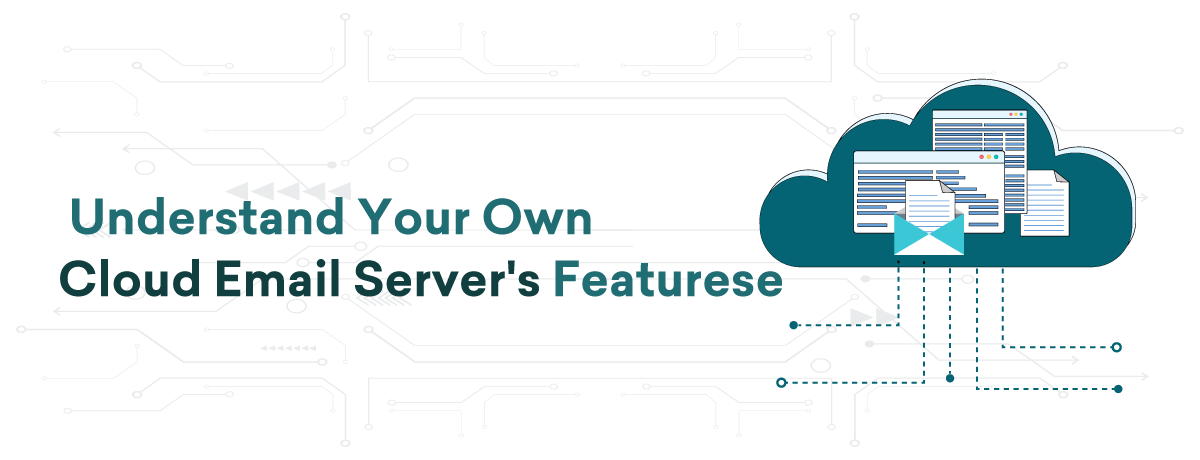It’s a fantastic idea to have your own cloud email server. Clearly, there are advantages, such as increased personalization, privacy, and control.
So, is it beneficial for you to run a Cloud Email server? Let’s investigate further.
Understanding Cloud Email Server
A cloud email server is an email service hosted on a cloud computing platform rather than on local servers or personal devices. This setup allows users to send, receive, and store emails over the internet, leveraging the cloud provider’s infrastructure. Cloud email servers offer scalability, enabling businesses to adjust their email capacity according to their needs without worrying about hardware limitations.
One of the key benefits of a cloud email server is reliability. Cloud providers typically ensure high uptime and data redundancy, reducing the risk of email service interruptions. Security features, such as encryption and multi-factor authentication, are often robust, protecting sensitive communications from cyber threats.
Additionally, cloud email servers facilitate easy access to emails from anywhere with an internet connection, supporting remote work and collaboration. Popular examples of cloud email services include Microsoft Exchange Online, Google Workspace (formerly G Suite), and Amazon WorkMail. Overall, cloud email servers provide a flexible, secure, and efficient solution for modern email management.
Advantages of Operating Your Own Cloud Email Server
Having your own cloud email server offers numerous advantages that can significantly enhance your organization’s communication and operational efficiency. Here are the key benefits:
- Scalability: A cloud email server allows you to easily scale your email resources up or down based on your business needs. Whether you’re expanding or downsizing, the cloud provides the flexibility to adjust your email capacity without the need for additional hardware investments.
- Reliability and Uptime: Cloud providers typically offer high uptime guarantees and employ redundant systems to ensure continuous email service. This means fewer disruptions and more consistent access to your email, which is crucial for maintaining business operations.
- Cost Efficiency: By using a cloud email server, you eliminate the need for maintaining physical servers and the associated costs, such as electricity, cooling, and hardware upgrades. Cloud services often operate on a subscription model, allowing for predictable and manageable expenses.
- Enhanced Security: Cloud email servers offer advanced security features, including data encryption, multi-factor authentication, and regular security updates. These measures protect your email data from unauthorized access and cyber threats.
- Remote Access and Collaboration: With a cloud email server, users can access their emails from anywhere with an internet connection, facilitating remote work and collaboration. This accessibility is essential for modern work environments where flexibility is key.
- Automatic Updates and Maintenance: Cloud email providers handle server maintenance, software updates, and security patches, ensuring that your email system is always up-to-date and running smoothly. This reduces the burden on your IT team and allows them to focus on other critical tasks.
- Integration with Other Services: Cloud email servers often integrate seamlessly with other cloud-based services and applications, enhancing productivity and enabling a more connected workflow.
In summary, having your own cloud email server provides scalability, reliability, cost efficiency, enhanced security, and improved accessibility, making it a valuable asset for any organization.
Setting Up Your Own Cloud Email Server: Essential Requirements
Running your own cloud email server requires a combination of technical infrastructure, software, and management practices. Here’s what you need:
- Cloud Hosting Provider: Choose a reliable cloud service provider for hosting your email server.
- Domain Name: Register a custom domain for professional email addresses.
- Email Server Software: Install and configure email server software.
- Security Measures: Implement robust security protocols, including SSL/TLS encryption, spam filtering, and multi-factor authentication to protect against threats.
- DNS Configuration: Set up DNS records (MX, SPF, DKIM, DMARC) to ensure proper email delivery and authentication.
- Storage Management: Allocate sufficient storage for email data and backups.
- Monitoring and Maintenance: Regularly monitor server performance, apply updates, and conduct maintenance to ensure reliability and security.
- IT Expertise: Have skilled IT personnel to manage, troubleshoot, and maintain the server.
These components are essential for a functional, secure, and efficient cloud email server.
Conclusion
To get the most out of your cloud email server, you must be aware of its features. Scalability, improved security, remote access, and seamless integration are all useful features that can help you guarantee an email management system that works and is customised to meet your demands.