We understand how crucial it is for a website to be secure, hence we at ByteNAP offer two-factor authentication for WordPress hosting clients. Nothing could be worse than someone hijacking access to all of your websites.
So to educate our readers, we have created an article on the importance of two-factor authentication and how to set up two-factor for your WordPress website.
Why Two-Factor Authentication is Essential?
If you observe the top CMS platforms like Joomla, Drupal, Magento; WordPress is dominating the market with over 40% market share. However, because of its popularity, WordPress is attacked more than others.
Another reason is due to unskilled site owners. It’s a fact that WordPress is the most beginner-friendly CMS and even a person who doesn’t have much technical knowledge can start using it. However, on the downside, several beginners most probably leave the back doors wide open by not patching, not locking things with appropriate permissions.
In a survey conducted by WordFence in 2016, people were asked whether they know how their site was compromised and describe how the attacker compromised their site. About 61.5% of them responded saying that they didn’t know how the attacker compromised their website.
There are various ways, you can lock down a WordPress website, one easy way is to change your WordPress login URL. By doing so, you will observe a drastic reduction in failed login trials you have to your WordPress website from bots and scripts continuously scanning the internet looking for a way to barge in the website.
However, the most basic method to secure your website against hackers is to use a complex password. And, security begins with the basics. Even Google recommends choosing a strong password. They also recommend using two-factor authentication for your account.
Having said that, let’s see what is a two-factor authentication.
Two-factor authentication or 2FA includes a 2 step process in which you need more than just a password. Usually, you will receive a text, phone call, or a one-time password(OTP). This method is proved to be 100% efficient in preventing brute force attacks on a WordPress website. This is because it is practically impossible that the attacker has access to both your phone and password.
Enable WordPress Two-Factor Authentication
The authors of popular WordPress backup plugin UpdraftPlus have also developed the Two Factor Authentication WordPress plugin. This plugin has a support for standard TOTP + HOTP protocols (Google Authenticator, Authy, and several others). There is both a free and premium version of this plugin.
This WordPress plugin has more than 10k active installations with a 4.5 out of 5-star rating and consist of following features:
- Graphical QR codes for simple mobile scanning
- Incorporates support for the WooCommerce and Affiliates-WP login forms
- Compatible with WordPress Multisite (plugin should)
- Emergency codes and premium design layouts (needs premium version)
Google Authenticator
If you are seeking a comprehensively free solution, the Google Authenticator WordPress plugin will be ideal for you. You can identify which is most time-efficient for your environment.
The Google Authenticator plugin has over 30k active installations with a 4.5 out of 5-star rating. This plugin is totally free and you can set it up for an unlimited amount of users. While most of the other plugins have limitations on the number of users that can use the plugin unless you upgrade to a paid plan. You can download the Google Authenticator Plugin from the WordPress repository or can search for it within your WordPress dashboard beneath the “Add New” plugins.
On installing the plugin, you can click on your user profile, mark it active and create a new secret key or scan the QR code
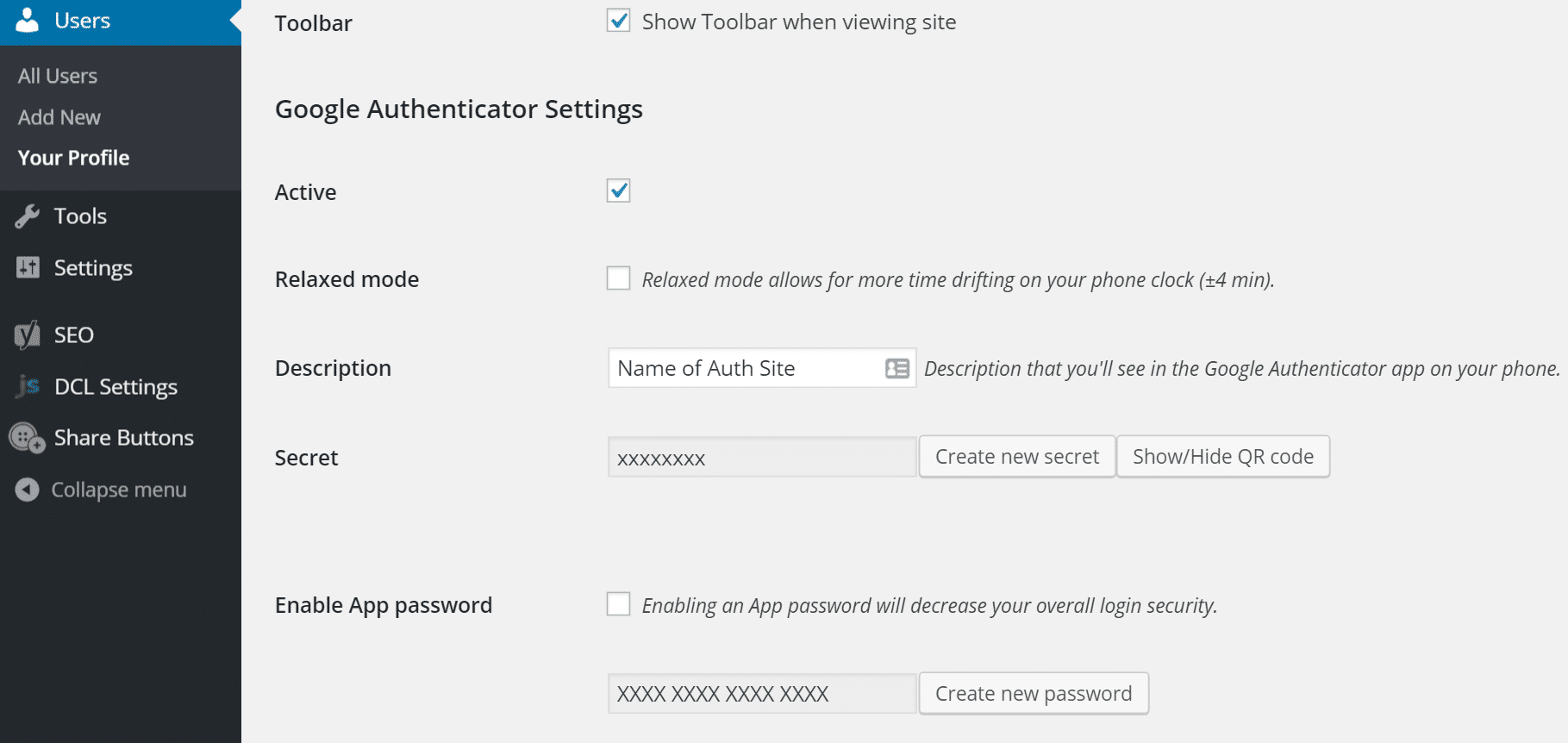
Additionally, you can utilize the following free authenticator apps on your phone:
On activating the authenticator app and creating a security key, it will then need your password and the code (6 Digit) from the Google authenticator app for login. You will observe an extra field that now shows on your WordPress login page.

That’s all, you now have two-factor authentication enabled on you WordPress site.
Conclusion
We hope this article helped you know the importance of WordPress two factor authentication.
Additionally, you can check out our cheap Linux VPS hosting plans that guarantee to improve website loading speed and enhance WordPress security.








