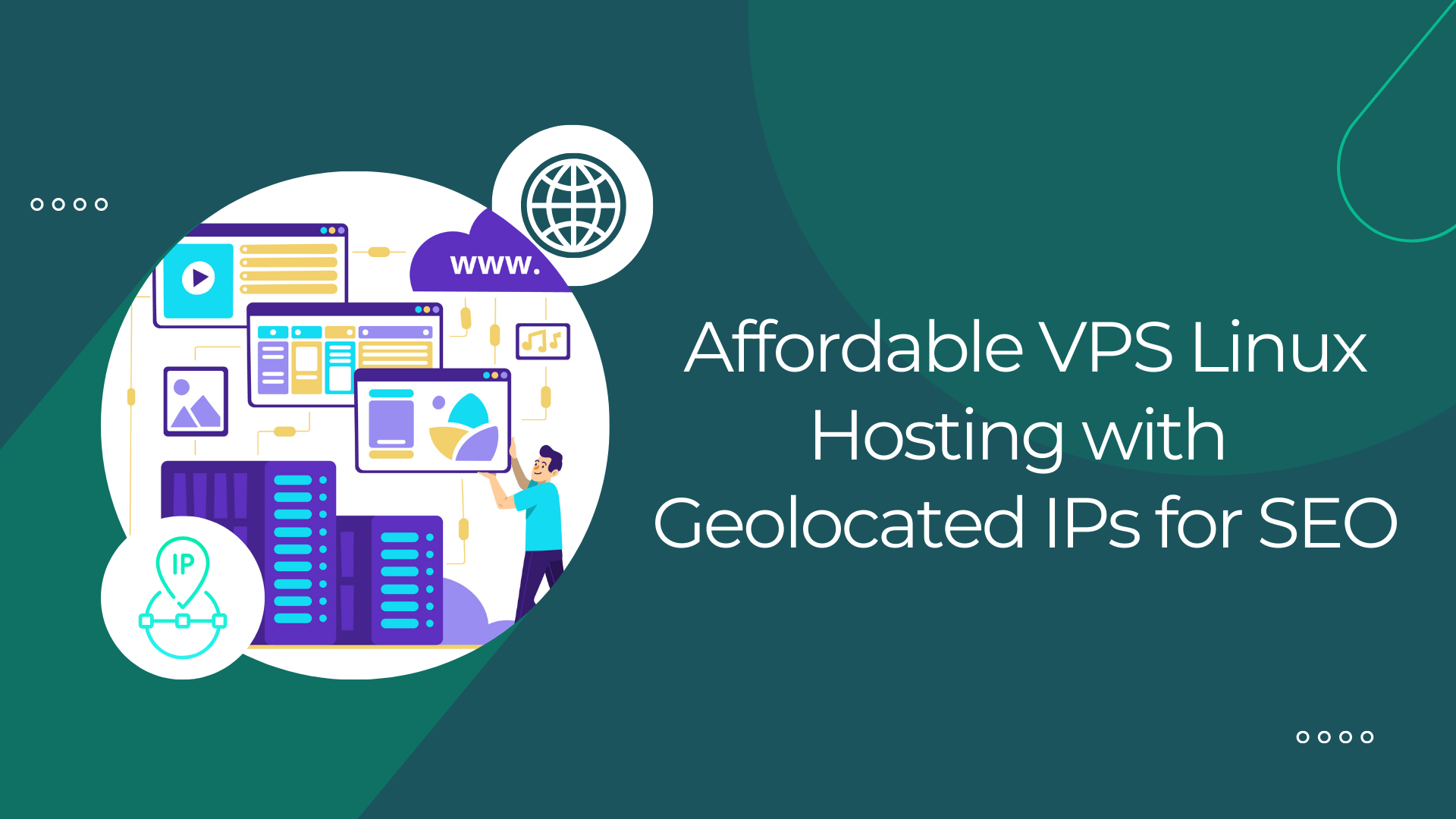Every detail matters when building a successful online business, especially when it involves performance and customer experience. If your website is slow, it can frustrate users and negatively impact your search engine ranking. That’s where geolocated IPs and a robust hosting solution come in handy. By understanding how to use geolocated IPs, you can reduce latency, improve SEO, and customize your website for specific regions, all while keeping your costs low with an Affordable VPS Linux Hosting plan.
What Are Geolocated IPs?
Geolocated IPs are IP addresses assigned based on a specific geographical location. When you use geolocated IPs for your website, you’re able to choose an IP that matches the region or country where you want to provide your services. This setup helps bring your content closer to users in that area, meaning faster load times, better SEO results, and a more localized experience for your visitors.
Why Geolocated IPs Matter for Latency Reduction
Latency, or the time it takes for your website to load for a visitor, is directly related to how close your server is to the visitor’s location. If your server is far from the user, it takes longer for the data to travel back and forth, resulting in higher latency. By using geolocated IPs, you place your server closer to your target audience, significantly reducing latency and making the website experience much smoother and faster. This reduced load time is particularly valuable for visitors who expect quick responses, whether they’re browsing your site, shopping, or engaging with your content.
Improving SEO with Geolocated IPs
Google and other search engines prioritize websites that provide fast, user-friendly experiences. If your website is slow due to high latency, it may hurt your search engine rankings. Using a geolocated IP to reduce latency can improve your SEO performance by providing a faster, more relevant experience to users in specific regions. Search engines also favour localized content that serves users in a particular area. When you use geolocated IPs, your website signals to search engines that your content is tailored for a certain location, which can further boost your SEO results in those regions.
Localizing Your Online Business with Geolocated IPs
A localized online presence goes beyond language; it means tailoring your website’s content, style, and overall experience to the preferences of specific regions. By using a geolocated IP address, you can signal to search engines and visitors alike that your website is optimized for a certain area. Localizing your website in this way helps you connect better with your target audience, enhancing the user experience and increasing your chances of conversions and customer loyalty.
When visitors see that your website feels “close to home,” they are more likely to feel comfortable with your brand. This familiarity can make a big difference, particularly for e-commerce businesses. People prefer shopping on sites that are tailored to their area, whether that’s reflected in prices in their local currency, region-specific product offerings, or even local customer service options. With geolocated IPs, you can achieve this level of localization easily and affordably.
The Role of Affordable VPS Linux Hosting in Geolocation Strategy
VPS (Virtual Private Server) Linux hosting provides an affordable and powerful way to manage your online business. With VPS hosting, you’re not sharing resources with other websites on the same server, which improves your website’s performance and reliability. For businesses looking to use geolocated IPs, VPS Linux hosting offers even more benefits:
Control Over Server Location: With VPS hosting, you can often choose the server location, allowing you to place your server in a region that aligns with your business goals and your audience.
Enhanced Speed and Reliability: VPS hosting provides dedicated resources, which means your website doesn’t have to compete for resources with other websites. This speed enhancement is essential for reducing latency when paired with a geolocated IP.
Scalability on a Budget: As your business grows, your VPS hosting can scale with it, handling higher traffic levels without a drastic increase in costs. This makes it perfect for businesses starting small but planning to expand.
Why Choose Affordable VPS Linux Hosting?
Using an affordable VPS Linux hosting service to support your geolocation strategy is a wise investment for several reasons:
Cost-Effective Solution: VPS Linux hosting offers a great balance between affordability and power, letting you control costs while still providing the resources needed for reliable, fast website performance.
Better Security: Linux is known for its robust security, which is a vital asset for any online business. With VPS hosting, you have better control over security settings, which further protects your website and customer data.
Improved SEO and Localization: By combining geolocated IPs with VPS hosting, your website will rank better and deliver a more tailored experience to your target regions.
Steps to Set Up Geolocated IPs with Affordable VPS Linux Hosting
To take advantage of these benefits, here’s how to get started:
Choose a VPS hosting provider that offers options for selecting server locations or geolocated IPs.
Install and configure your Linux-based VPS to handle the needs of your website, making sure to set up security measures and speed optimizations.
Link your geolocated IP with the right domain settings to target your preferred audience more effectively.
Regularly monitor performance to ensure that your latency and SEO goals are being met, and adjust your setup as needed.
Conclusion
With an affordable VPS Linux hosting plan and geolocated IPs, you’ll have a solid foundation for a website that’s fast, locally relevant, and ready to attract more customers. A reliable hosting strategy can make all the difference in providing a professional online experience that builds trust, boosts SEO, and delivers lasting benefits to your online business.