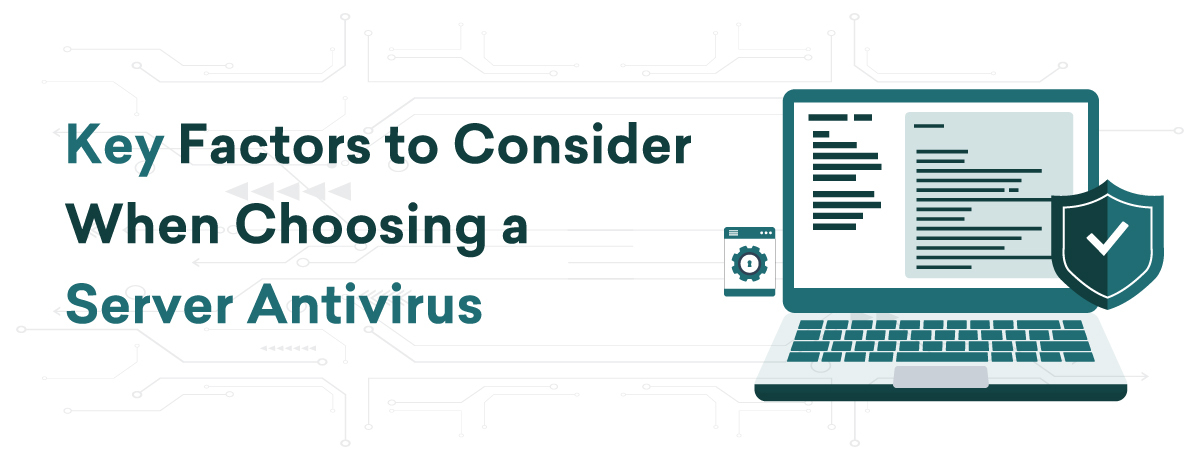Making the correct choice is crucial when selecting a server antivirus program because your server contains sensitive data. Making the incorrect decision could result in data breaches, poor performance, or even legal issues if private data is misplaced. Here are the main things to think about to make sure your server remains secure:
Compatibility with Server Operating Systems
One of the first things to consider is whether the antivirus program is compatible with your server’s operating system. Servers run on different operating systems like Windows, Linux, or macOS. Not all antivirus programs are designed for every OS. If the antivirus is not compatible, it won’t be able to work effectively, leaving your server vulnerable to threats. Therefore, ensure the server antivirus solution supports your specific server OS.
Real-Time Scanning and Protection
An essential feature of any server antivirus program is real-time scanning. This means the software actively monitors files, applications, and incoming data for potential threats at all times. With real-time scanning, your server will get immediate protection against viruses, malware, ransomware, and other harmful software. This helps in detecting issues before they become major problems. Always check if the antivirus program you are considering offers this feature.
Performance and Resource Usage
A key concern when installing antivirus software on a server is how much of the server’s resources it uses. Some antivirus programs are known for slowing down servers by consuming too much CPU or memory, which can hurt server performance, especially during peak usage times. Look for a server antivirus solution that offers strong protection without affecting the speed or functionality of your server. A lightweight antivirus program that runs smoothly in the background is ideal for busy servers.
Scalability for Growing Needs
Your business needs might grow over time, and so will your server’s demands. Consider choosing a server antivirus solution that can scale with your business. For instance, as your server load increases or as you add more devices and users, the antivirus program should still provide robust protection without needing a complete overhaul. Scalable antivirus software ensures your server remains protected as your business grows, saving you time and money in the long run.
Centralized Management
When managing multiple servers or a network of systems, having centralized control is essential. Many server antivirus programs offer centralized management dashboards, where you can control the security settings, monitor activity, and view alerts from one place. This makes it much easier to manage security for multiple servers or a networked system without having to access each server manually. If you are running a business with multiple servers or endpoints, this is a feature you should look for.
Comprehensive Threat Detection
Not all antivirus programs are created equal when it comes to detecting a wide range of threats. Some antivirus software might be great at catching basic viruses but may fail when it comes to advanced threats like ransomware, spyware, or phishing attacks. It’s important to select a program that provides comprehensive protection against a wide variety of threats. Make sure the antivirus you choose offers features like malware detection, firewall protection, anti-ransomware, and protection against zero-day attacks.
Frequent Updates and Patching
Cyber threats evolve constantly, and hackers often come up with new methods to attack servers. Therefore, having a server antivirus program that receives frequent updates is crucial. These updates improve the software’s ability to recognize and defend against new types of viruses and malware. A good antivirus program should regularly release patches and updates to keep up with the latest threats. Check how frequently the antivirus provider updates their threat database and software patches.
Frequent Updates and Patching
Cyber threats evolve constantly, and hackers often come up with new methods to attack servers. Therefore, having a server antivirus program that receives frequent updates is crucial. These updates improve the software’s ability to recognize and defend against new types of viruses and malware. A good antivirus program should regularly release patches and updates to keep up with the latest threats. Check how frequently the antivirus provider updates their threat database and software patches.
Ease of Use and Support
Another key factor to consider is how easy the antivirus software is to install, configure, and use. A complex or confusing program may cause errors or may not be used properly by your IT team. It should have a simple and intuitive user interface, especially if you are not familiar with advanced security settings. Additionally, strong customer support is a must. If you encounter any issues with the software or need assistance, responsive and helpful customer service can make a huge difference in minimizing downtime and resolving problems quickly.
Cost and Licensing
The cost of antivirus programs can vary greatly, and you need to find a balance between your budget and the features you need. Some antivirus solutions offer tiered pricing models, which allow you to pay for more features as your business or needs grow. Always consider the licensing model—whether it’s based on the number of users, devices, or servers. Ensure you are getting the most value for your money by choosing a solution that meets your current needs but also offers the option to upgrade or expand in the future.
Reporting and Alerts
A server antivirus program that offers detailed reporting can help you keep track of the security status of your server. Look for programs that provide detailed logs and regular reports on threats detected, actions taken, and overall server health. In addition to reports, instant alerts are important as well. If a threat is detected, you should be immediately notified so that prompt action can be taken to prevent the situation from worsening.
Backup and Recovery Options
Some server antivirus programs offer backup and recovery options that help restore files in case of a virus attack. This feature can be especially helpful in case ransomware or other malware corrupts important data. Having an antivirus that includes a built-in backup feature ensures that you can recover your data in case something goes wrong.
Conclusion
Choosing the right antivirus program for your server is a critical decision that impacts your data security and server performance. By considering factors such as compatibility, real-time protection, resource usage, scalability, and support, you can select the best antivirus software to keep your server secure without sacrificing efficiency.